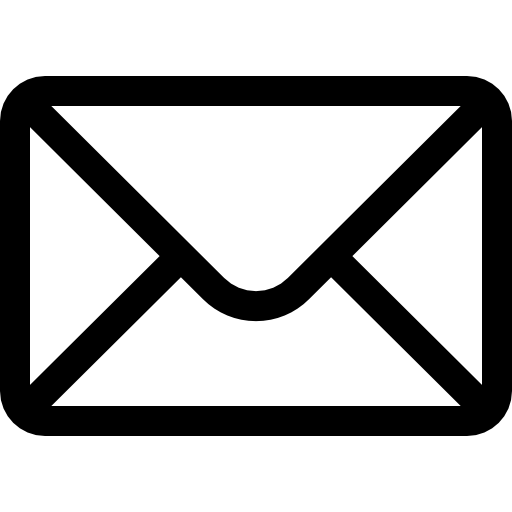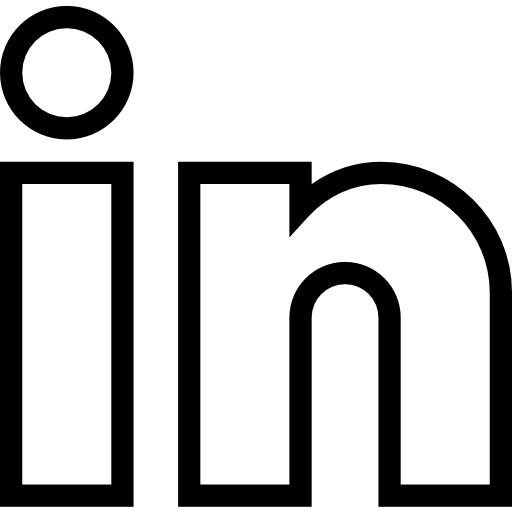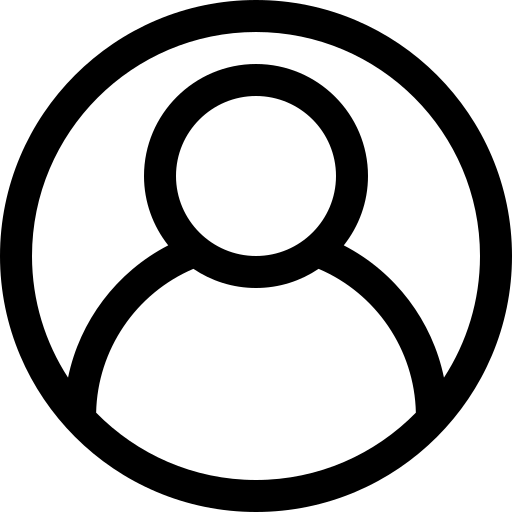Hi, we're Techly.
We develop innovative IT
solutions for common problems.
About Us
Techly is an Australian business that formed from a passion for creating positive change with the use of technology. We identify common problems, develop high quality IT solutions to solve them, and then integrate our solutions into the world. Check out our latest project below.


LogSec is a powerful new system developed for the security industry to manage security guards easily and effectively. It consists of two components, the LogSec Kiosk and the MyLogSec web app. The LogSec Kiosk is a physical device that allows security guards to easily sign in and sign out of a site. MyLogSec is a web app that allows administrators to have simple remote access to the LogSec Kiosks and security guard logs.
LogSec Kiosk
The LogSec Kiosk is a highly configurable digital kiosk that security guards interact with to sign in and sign out of a site. A security guard must sign in by scanning their security license card, which automatically verifies they have a valid security license by communicating with the Victoria Police Licensing and Registration Division’s database. They must then answer a list of configurable questions before they can sign in and/or sign out, such as which radio they took or whether there were any incidents to report during their shift. A picture of the security guard can also be configured to be taken on sign in and/or sign out.
The LogSec Kiosk also has an admin panel which is only accessible by supervisors and administrators to allow viewing security guard logs. This is useful to see at a glance who has signed in, what time they signed in and the answers to all the questions presented. The admin panel also provides a quick way to make tweaks to the kiosk’s configuration, such as what questions are set, who has access to the admin panel, and further device specific settings.
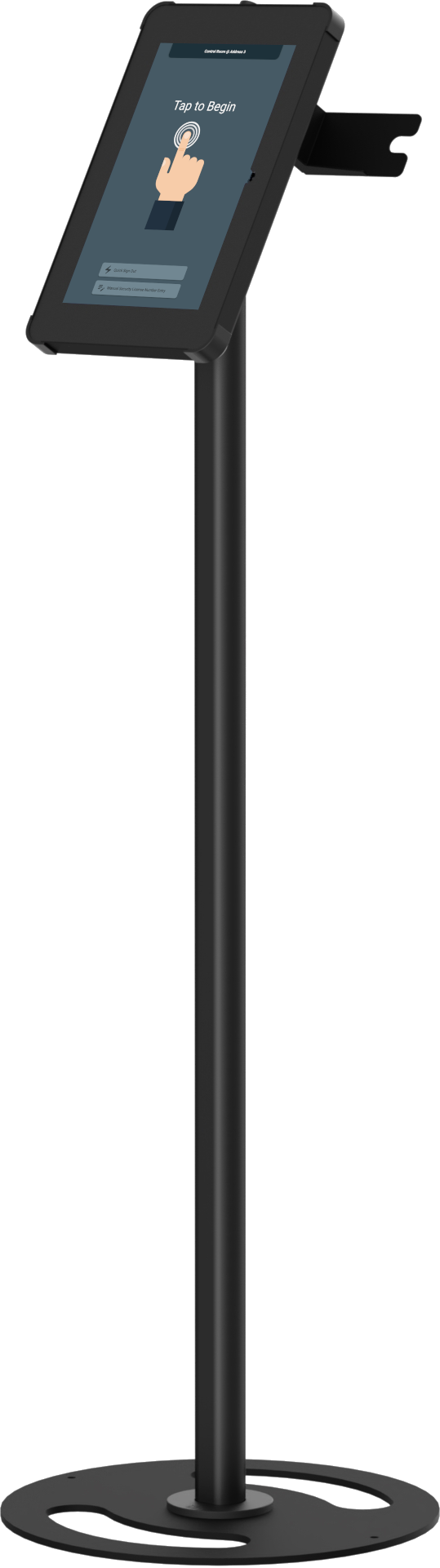
MyLogSec
MyLogSec is the companion web app to the LogSec Kiosk. Administrators can login through a browser and get a birds-eye view of all deployed LogSec Kiosks. Any configuration that can be done on a kiosk can also be done remotely via the web app. Additionally, MyLogSec allows the downloading of logs for a specified date range in the form of an Excel spreadsheet. All logs can be filtered and sorted by security guard, sign in and sign out times and answers to the questions presented.
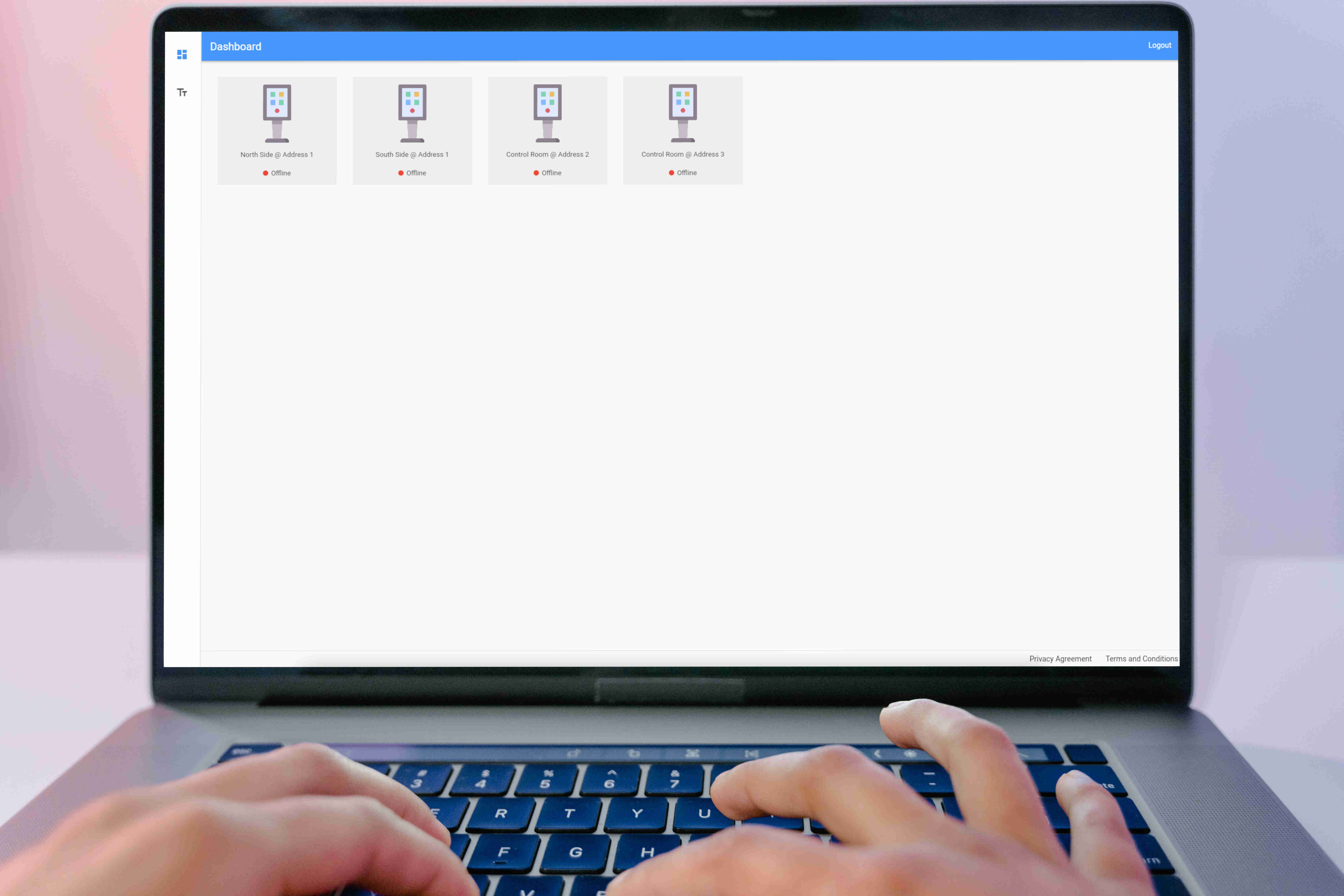
To contact us for a quote or for any general enquiries, fill out the form below.